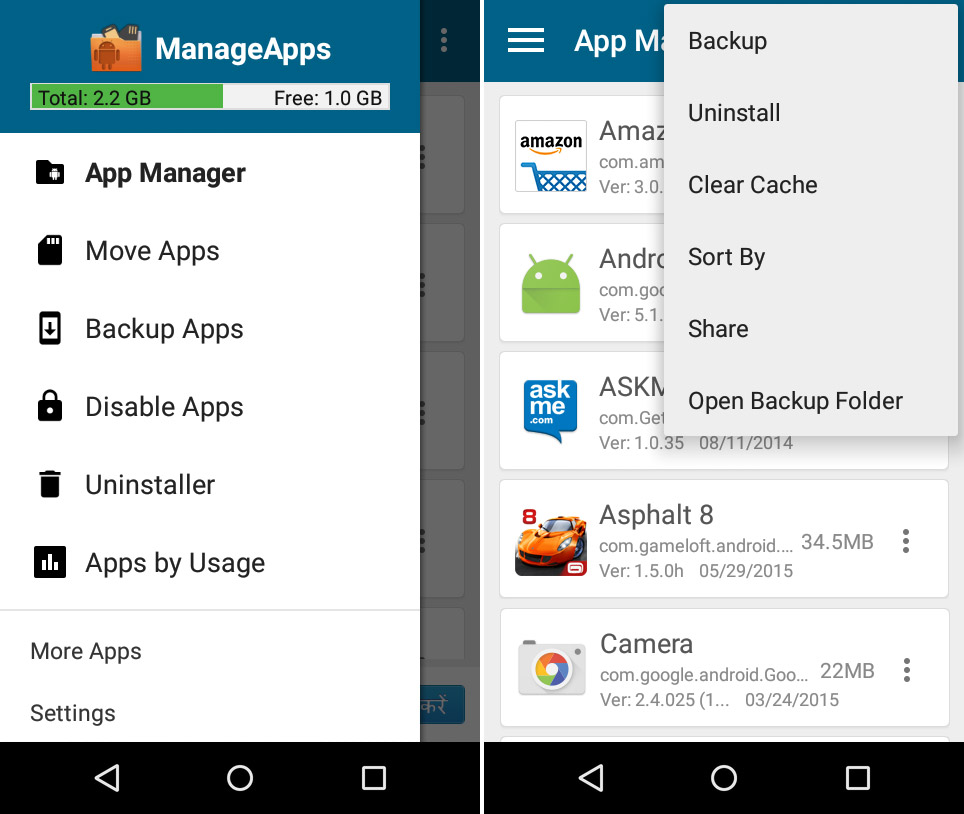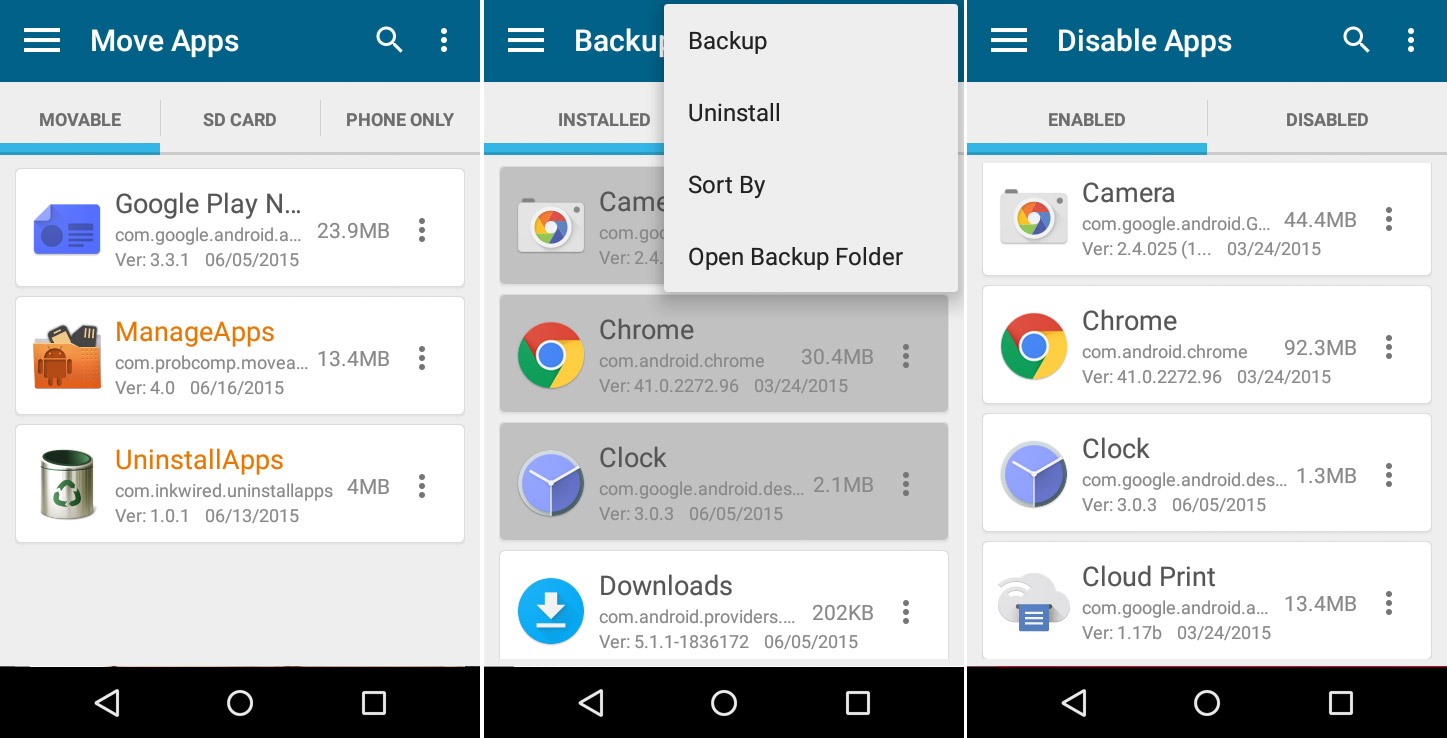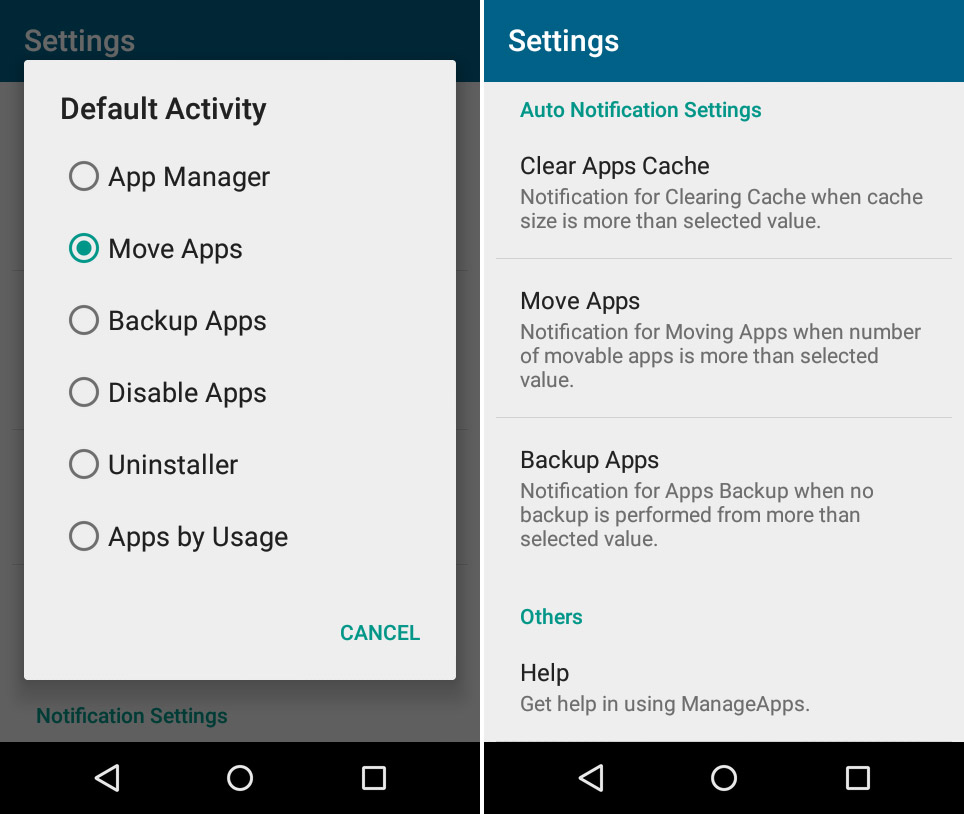We have just updated ManageApps to v4.0 which brings in the new Material Design flavor for everyone whether you are running on Jelly Bean or Lollipop. But that’s not all, we have made the app-manager the central console for everything related to apps. There are neat additions here like Apps by Usage which allows you to check apps based on their data usage, storage or battery, helping you identify apps that are eating away at your device and removing them.
In the new update you can easily switch between the different functions by just swiping from the left to open the sandwich menu. All app functions are neatly stacked one below the other with icons to clearly distinguish their purpose:
- App Manager
- Move Apps
- Backup Apps
- Disable Apps
- Uninstaller
- Apps By Usage
Here’s the official changelog of ManageApps v4.0:
– A beautiful redesign with a lighter look and feel
– Uninstaller: An easy way to uninstall your apps.
– Apps By Usage: See a list of apps based on their usage of Data, Storage or Battery and identify the culprit app.
– Auto notification for clearing cache, apps backup and movable apps.
– Move Apps (App2SD) and App Manager are separated now for better user experience.
– Bug fixes and performance improvements.
But that’s not all, there are a lot of changes to the UX which makes the app easier to use. The contextual menu for each app card allows you to perform operations on a per-app basis, batch mode is also available to move, uninstall or backup apps.
We have also added automatic notifications to inform you if you haven’t backed up apps recently, or there is space to free-up which is occupied by cache. All you need to do is just select when you want the notifications to arrive. There is also a new option to choose in which activity the app opens you, so you can choose the default starting point between moving apps, backup apps and the likes. The new version is now live on the Google Play Store.